This is for folks who work in preservation and conservation of archival and cultural materials or in resource sharing such as interlibrary loan.
Introduction
From UNESCO's Accessible Digital Documentary Heritage document:
The recent emergence of digital cultural archives and collections – especially online collections – has already brought about a huge leap forward in terms of global access to culture. Many museums, libraries, and research archives have already made some or all of their collections available online in digital format. In most cases, they offer free or low-cost access to visitors, and their digital collections can be accessed at any time, from anywhere – all the user needs is an internet connection and a computer, tablet or smartphone. This carries inherent benefits for many persons with disabilities, especially for users with mobility disabilities, who may have difficulty travelling to a cultural institution or who may encounter physical barriers there (although it is important to note that digitized collections should not be seen as solutions in themselves here – cultural institutions should always take physical accessibility into mind when designing their spaces).
Despite these advantages, however, digital content remains frequently inaccessible to persons with disabilities – particularly to those with vision, hearing, motor, or cognitive impairments. For example, a user with a vision impairment may not have access to an image on a website, while a user with a hearing impairment may miss out on spoken narration in a video clip. A person with a cognitive impairment may have difficulty navigating through overly complex website menus or layouts.
This inaccessibility extends to a great deal of digital cultural heritage. Most cultural institutions – with very few exceptions – do not directly consider accessibility issues when creating digitized content. Digital collections tend to be heavily image-based, and often lack appropriate textual alternatives for users with vision disabilities. Audio and video material is frequently presented without captions or written transcripts for users with hearing impairments. And websites are often complex and cumbersome to navigate, making them inaccessible for users with cognitive or learning disabilities, as well as for anyone who has difficulty using a mouse or a touchscreen.
Core skills
Go through the different sources to learn about each topic.
- Accessibility metadata
- Accessibility Metadata - A Digital Textbook Superhero video recording from RedShelf
- Accessibility Metadata Display Guide for Digital Publications 2.0 from W3C
- Accessibility chapter in The DEI Metadata Handbook from Iowa State University
- Disability language and terminology
- Reparative Description for Disability Collections from Society of American Archivists
- Disability Language Style Guide from National Center on Disability and Journalism
- Remediation practices
- Foundations of Accessibility Remediation from University of Virginia
Other general sources
Check out some of these great additional resources:
- Digitization and Accessibility: Editing to Provide Equitable Access to the Archives of the Perkins School for the Blind from Scholarly Editing
- Guidelines for Accessible Archives for People with Disabilities from Society of American Archivists
- Making Archives Accessible for People with Disabilities (PDF) from National Archives
- Accessibility and Disability Section Recommended Resources from Society of American Archivists
- Accessibility for Digital Materials from Serials Review
- DLF Digital Accessibility Working Group
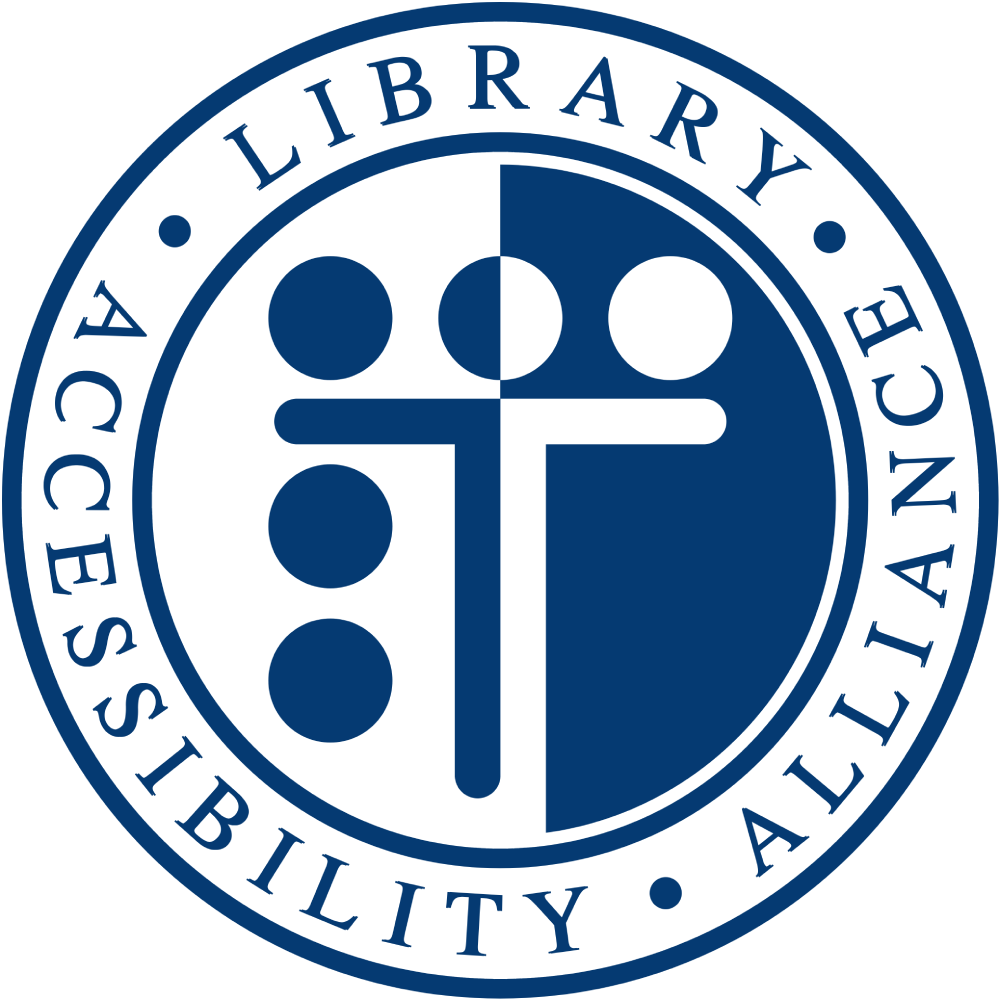 Library Accessibility Alliance
Library Accessibility Alliance