Accessiblü conducted a high-level accessibility evaluation of the MIT Press Direct learning platform to assess its usability for individuals with disabilities. The review was conducted using the JAWS 2025 screen reader, keyboard-only navigation, and manual inspection for conformance to select WCAG 2.2 AA success criteria.
This report identifies several critical accessibility barriers that prevent users relying on assistive technologies from effectively navigating the site, searching for books or resources, and accessing content. The platform has significant accessibility issues that require urgent attention to ensure equal access for all users.
Addressing these issues would significantly improve the experience for users with disabilities, particularly those using screen readers or keyboard-only navigation. Without remediation, these users will continue to experience frustration and may be unable to complete essential tasks within the platform.
Top 3 Issues
Inadequate Screen Reader Support
- Brief description: The platform lacks proper ARIA landmarks, semantic structures, and appropriate announcements for dynamic content changes.
- Impact: Blind and low-vision users cannot efficiently navigate the platform, understand its structure, or be notified of content updates.
- WCAG Success Criteria: 1.3.1 Info and Relationships (A), 4.1.2 Name, Role, Value (A)
Improper Heading Structure
- Brief description: Headings are used out of sequence and inappropriately throughout the platform, with content jumping between heading levels and using headings for non-header content.
- Impact: Screen reader users who rely on heading navigation cannot form a clear mental model of the page structure.
- WCAG Success Criteria: 1.3.1 Info and Relationships (A), 2.4.6 Headings and Labels (AA)
Non-Accessible Interactive Elements
- Brief description: Many interactive elements like expandable menus are implemented as links instead of buttons and lack proper state announcements (expanded/collapsed).
- Impact: Users cannot reliably identify or operate interactive elements, particularly those relying on screen readers and keyboard navigation.
- WCAG Success Criteria: 2.1.1 Keyboard (A), 4.1.2 Name, Role, Value (A)
Disabilities Impacted
Blind and Low-Vision Users
- Issues: Missing alternative text for images, poorly labeled links, inaccessible PDFs, improper heading structures, and failure to announce dynamic content changes.
- Impact: Screen reader users struggle to navigate the site efficiently, cannot identify the purpose of many elements, lose focus during interactions, and receive inadequate feedback about their current location within the platform.
Users with Motor Disabilities
- Issues: Lack of visible focus indicators, improper button/link implementation, and inconsistent keyboard navigation patterns.
- Impact: Keyboard-only users will struggle to understand which elements are interactive, may become trapped in certain components, and experience unpredictable focus management.
Neurodiverse Users
- Issues: Inconsistent layout patterns, unpredictable behavior, lack of clear feedback on user actions, and poor informational architecture.
- Impact: Users with cognitive disabilities will have difficulty forming a mental model of the site, predicting how interactions work, and understanding the results of their actions.
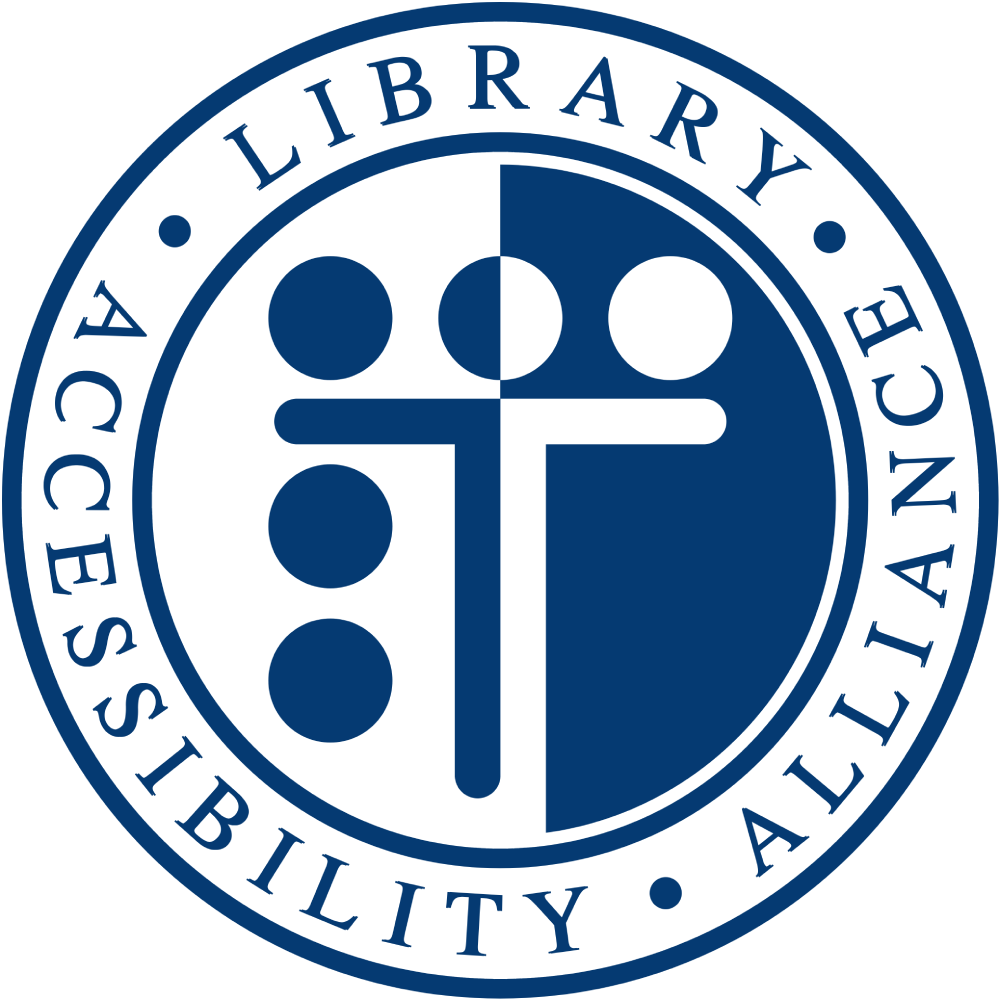 Library Accessibility Alliance
Library Accessibility Alliance