This high-level assessment covers limited portions and functionality of the Engineering Village platform. The assessment revealed issues with assistive technology compatibility, resulting in some users missing information required to understand content, states and operate functions. It is important to keep in mind that the findings represent a high-level assessment, and do not reflect the results of a Deque Comprehensive Web Assessment.
Top 3 Issues:
- Info and Relationships –A variety of content is setup with invalid aria roles and attributes as well as using the unreliable “Title” attribute to provide additional information.
- Keyboard – There are several elements in the main navigation that cannot be accessed with the keyboard alone.
- Label in Name – The main search fields on both basic and expert search as well as several other form inputs don’t provide the visible label in the accessible name.
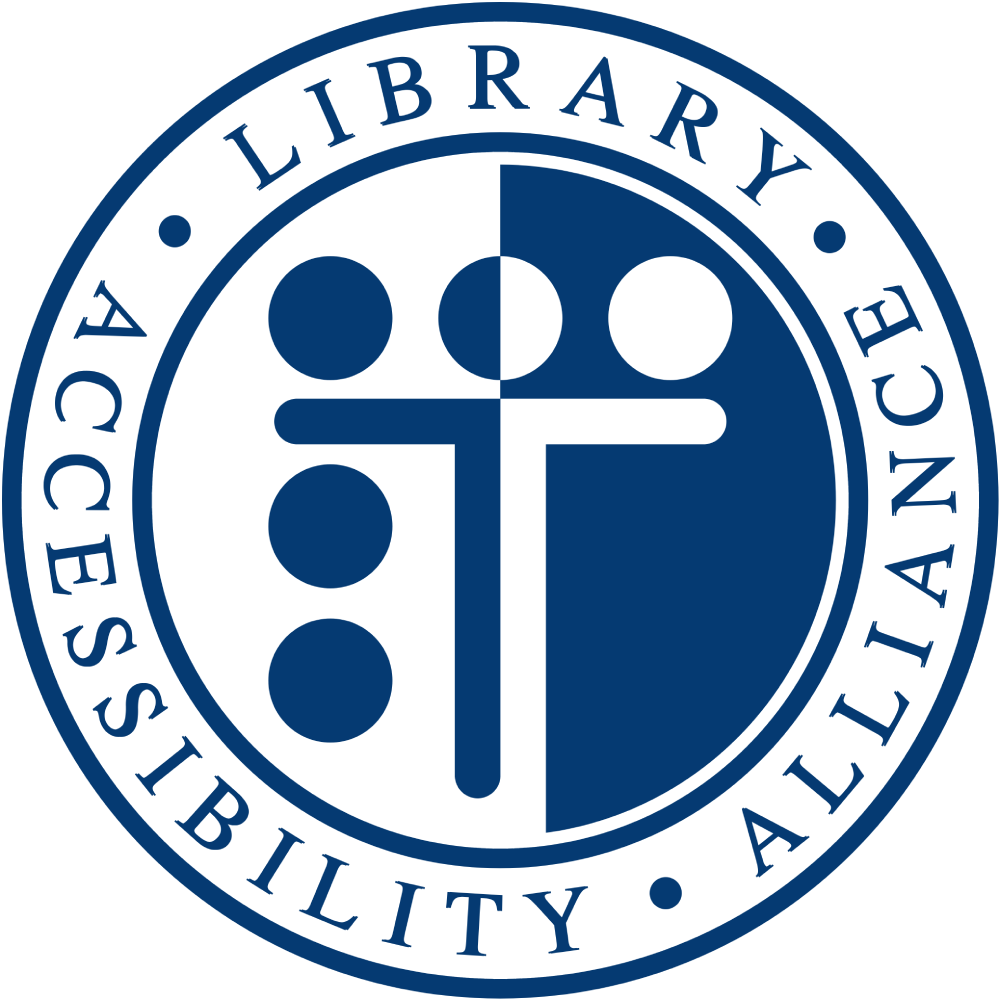 Library Accessibility Alliance
Library Accessibility Alliance