The WINMO platform presents significant accessibility challenges that create substantial barriers for users with disabilities. During our testing, we encountered numerous critical issues that prevented users from effectively navigating the site, searching for information, and accessing resources. These issues would severely impact the ability of screen reader users and keyboard-only users to use the platform effectively.
The testing revealed issues such as inconsistent heading structures, unlabeled buttons, keyboard traps, missing alternative text for images, inaccessible dynamic content, and poorly structured tables. These problems not only hinder platform usability but often render essential functionality completely inaccessible to people with disabilities.
Addressing these concerns would significantly improve the experience for persons with disabilities and users of assistive technology, allowing them to access the wealth of advertising and marketing information that WINMO provides.
Top 3 Issues
Keyboard Traps and Inaccessible Popup Dialogs
- Brief description: Expanded menus, filters, and dialog boxes trap keyboard focus, preventing users from navigating out without pressing the Escape key, which is not communicated to users.
- Impact: Keyboard-only users, including those with motor disabilities and screen reader users, become stuck in these interface elements and cannot proceed without specialized knowledge.
- WCAG Success Criteria: 2.1.1 Keyboard (A), 2.1.2 No Keyboard Trap (A).
Missing or Incorrect ARIA States and Properties
- Brief description: Interactive components like accordions, buttons, and tabs do not properly communicate their states (expanded/collapsed, selected/unselected) to screen readers.
- Impact: Screen reader users cannot determine the current state of interface elements, making it impossible to understand the context or know if their actions produced the expected results.
- WCAG Success Criteria: 4.1.2 Name, Role, Value (A), 1.3.1 Info and Relationships (A)
Missing Alternative Text
- Brief description: Most images, including logos, graphics, and informational images, lack appropriate alternative text, and some have completely unintelligible text (e.g., "Link Graphic, Ukag. 7. Physwog. 74. Lfk").
- Impact: Screen reader users cannot access the visual information conveyed by images, severely limiting their ability to understand the content and context.
- WCAG Success Criteria: 1.1.1 Non-text Content (A).
Disabilities Impacted
Blind and Low-Vision Users
- Issues: Missing alternative text for images, improper heading structures, unlabeled form controls, inconsistent navigation patterns, lack of ARIA landmarks, keyboard traps, missing state announcements, and inaccessible popup dialogs.
- Impact: Screen reader users are unable to understand page content, navigate effectively, or interact with many of the platform's core functions. The platform fails to communicate dynamic changes or the results of user actions, creating confusion and preventing the completion of basic tasks.
Users with Motor Disabilities
- Issues: Keyboard traps in expandable menus and dialogs, lack of visible focus indicators, inaccessible popup elements, and unpredictable focus management.
- Impact: Keyboard-only users become trapped in certain UI components, requiring them to use the Escape key (which is not communicated). Some functionality is completely inaccessible without using a mouse, preventing users with motor disabilities from accessing the platform's key features.
Neurodiverse Users
- Issues: Inconsistent UI patterns, unpredictable behavior when activating controls, lack of feedback when actions are taken, cluttered layouts, and overwhelming information presentation.
- Impact: Users with cognitive disabilities will struggle to develop a mental model of how the interface works due to inconsistent patterns and behavior. The lack of clear feedback and status updates creates additional cognitive load, making the platform difficult or impossible to use.
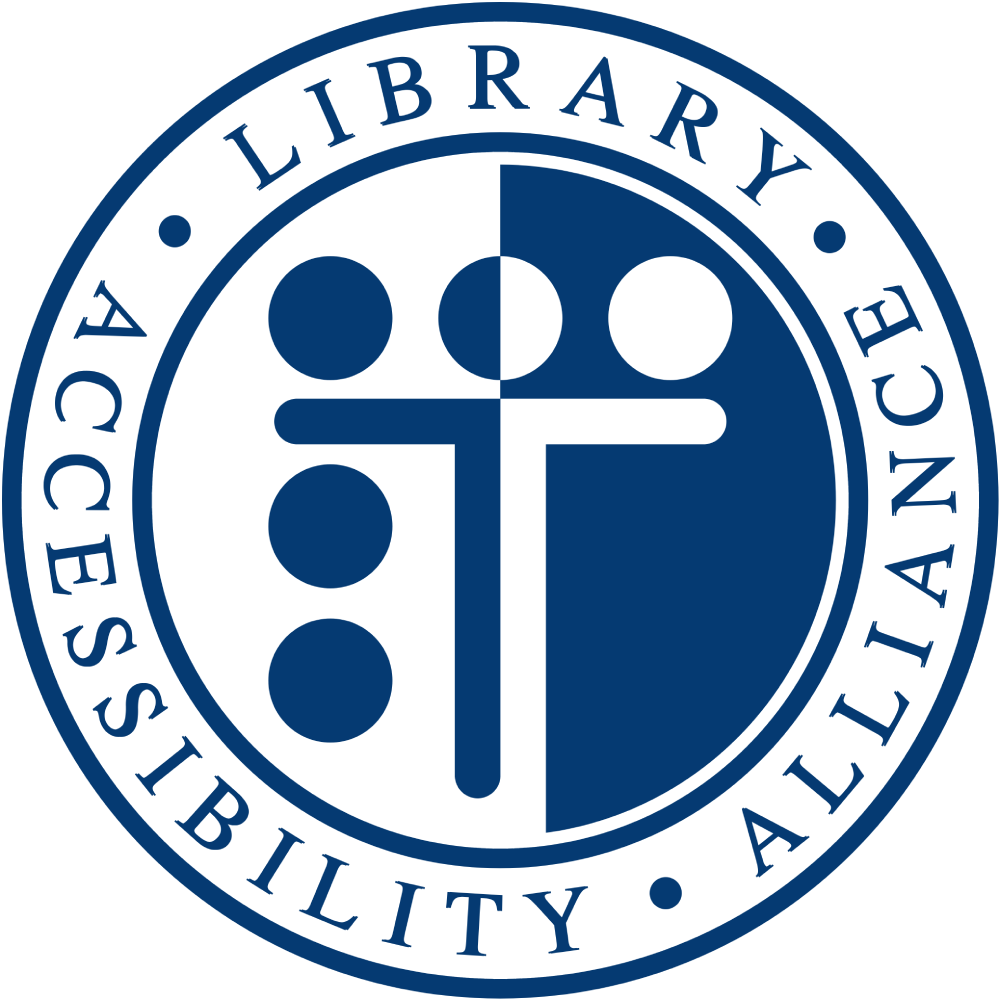 Library Accessibility Alliance
Library Accessibility Alliance