Accessiblü conducted a high-level accessibility evaluation of the Semantic Scholar AI-powered research platform to assess its usability for individuals with disabilities. The review was conducted using the JAWS screen reader, keyboard-only navigation, and manual inspection for conformance to select WCAG 2.2 AA success criteria.
Key Findings
The Semantic Scholar platform presents both notable accessibility features and several accessibility challenges that create barriers for users with disabilities, particularly those who rely on screen readers and keyboard navigation. During our testing, we identified issues with heading structure, focus management, missing ARIA states, and inaccessible dynamic content updates. While the platform shows some positive accessibility features, such as properly labeled form controls and hidden decorative images, significant improvements are needed to ensure full accessibility compliance.
The platform's search functionality is a notable accessible feature, with proper labeling of search fields and filters. However, critical issues exist with focus management when using filters, inconsistent announcement of dynamic content changes, and missing live regions that would inform screen reader users of page updates. Additionally, the PDF documents accessed through the platform lack proper structural markup, making them difficult to navigate for assistive technology users.
Top 3 Issues:
Missing H1 Headings and Improper Heading Structure
- Brief Description: The platform lacks proper H1 headings on main pages, starting instead with H2 elements, disrupting the logical document outline.
- Impact: Screen reader users cannot effectively navigate page structure using heading navigation commands.
- WCAG Success Criteria: 1.3.1 Info and Relationships (A), 2.4.6 Headings and Labels (AA)
Focus Management and Keyboard Navigation Issues
- Brief Description: Filter interactions cause unpredictable focus changes, often returning users to the top of the page unexpectedly. Some interactive elements are only accessible via tab navigation, not through arrow key navigation.
- Impact: Keyboard-only users and screen reader users lose their place in the interface, creating confusion and inefficiency.
- WCAG Success Criteria: 2.4.3 Focus Order (A), 2.1.1 Keyboard (A)
Missing Live Regions and Dynamic Content Announcements
- Brief Description: Search results and filter applications don't announce changes to screen reader users. State changes for expandable elements are not consistently communicated.
- Impact: Users relying on screen readers remain unaware of important content updates and changes.
- WCAG Success Criteria: 4.1.3 Status Messages (AA), 4.1.2 Name, Role, Value (A)
Disabilities Impacted
Blind and Low-Vision Users
- Issues: Missing H1 headings, improper heading structure, lack of live region announcements, focus management problems, and inaccessible PDF content structure.
- Impact: Screen reader users struggle to navigate the platform effectively, missing important content updates and becoming disoriented when focus changes unexpectedly.
Users with Motor Disabilities
- Issues: Inconsistent keyboard navigation patterns, focus management problems, and elements only accessible through specific navigation methods.
- Impact: Keyboard-only users face difficulties accessing all functionality and may become trapped in certain interface sections.
Neurodiverse Users
- Issues: Unpredictable focus behavior, inconsistent interaction patterns, and lack of clear feedback for actions taken.
- Impact: Users with cognitive disabilities experience confusion due to inconsistent interface behavior and missing feedback mechanisms.
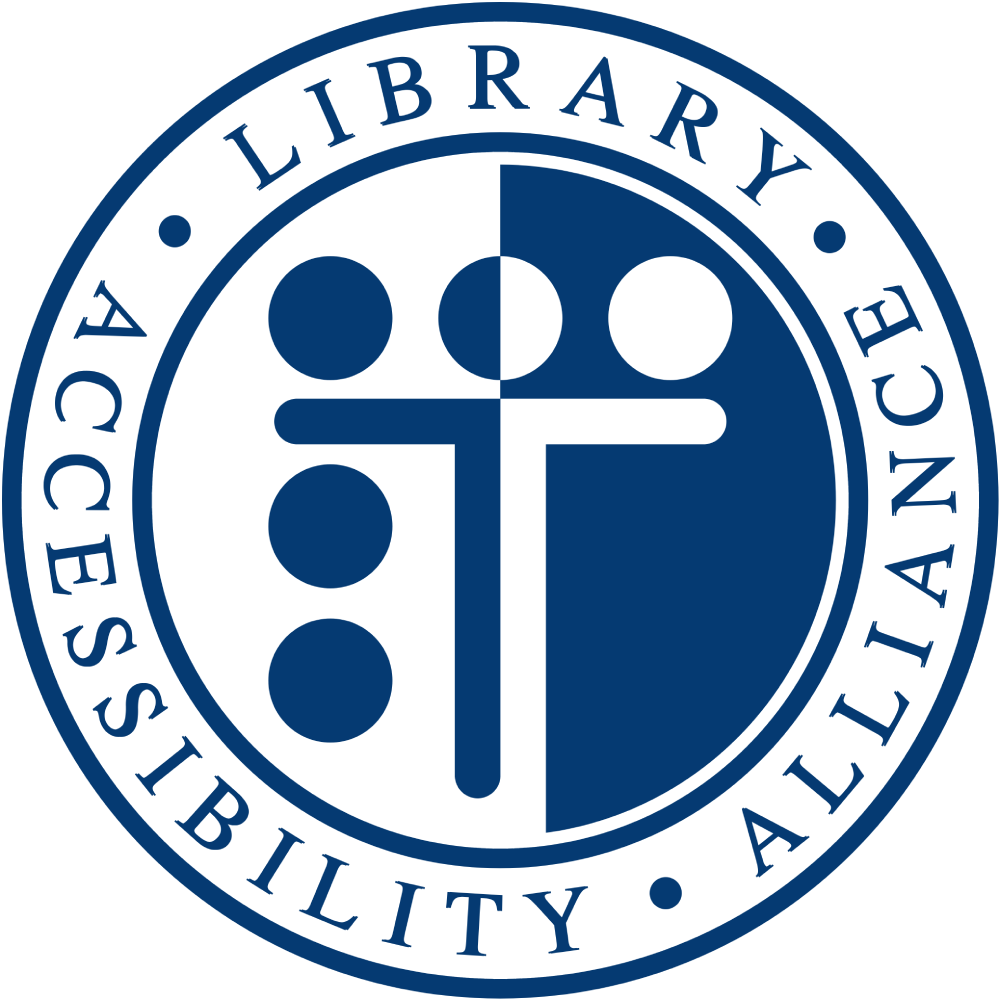 Library Accessibility Alliance
Library Accessibility Alliance