Accessiblü conducted a high-level accessibility evaluation of the Scopus Research Database platform to assess its usability for individuals with disabilities. The review was conducted using the JAWS screen reader, keyboard-only navigation, and manual inspection for conformance to select WCAG 2.2 AA success criteria.
Key Findings
The Scopus research database offers a sophisticated platform with comprehensive academic search capabilities. The interface provides clear visual organization, well-structured content areas, intuitive navigation tabs, and a logical visual hierarchy. We identified several positive aspects during our testing, including properly labeled main navigation elements, consistent site structure, and informative search documentation.
However, we also encountered accessibility challenges that would impact users with disabilities. The platform has opportunities for improvement in areas such as interactive element coding, ARIA states implementation, keyboard navigation, and dynamic content announcements. These issues may create difficulties for screen reader users and keyboard-only users attempting to navigate the site, conduct searches, and access research content.
The platform shows promise in its overall structure and demonstrates attention to some accessibility considerations. With targeted improvements to address the identified concerns, Scopus could significantly improve the experience for persons with disabilities and users of assistive technology, allowing everyone equal access to its wealth of academic resources.
Top 3 Issues
Keyboard Traps and Focus Management Issues
- Brief Description: Users become trapped in certain interface components (like feedback popups), and focus is unpredictably managed, often jumping to unrelated page sections.
- Impact: Keyboard-only users, including those with motor disabilities and screen reader users, cannot effectively navigate the interface, becoming stuck in certain areas or losing their place.
- WCAG Success Criteria: 2.1.2 No Keyboard Trap (A), 2.4.3 Focus Order (A))
Improperly Coded Interactive Elements
- Brief Description: Many buttons are incorrectly coded as links, dropdown menus and dialogs have incorrect ARIA roles, and other essential controls lack proper semantic markup.
- Impact: Screen reader users receive misleading or incomplete information about interactive elements, making it difficult to understand how to interact with the interface.
- WCAG Success Criteria: 4.1.2 Name, Role, Value (A)
Inaccessible Dynamic Content
- Brief Description: Search results, filter applications, and other dynamically updated content are not announced to screen reader users, and there are no proper ARIA live regions.
- Impact: Screen reader users cannot determine what has changed on the page after performing actions like submitting a search or applying filters, making it impossible to know if their actions were successful.
- WCAG Success Criteria: 4.1.3 Status Messages (AA)
Disabilities Impacted
Blind and Low-Vision Users
- Issues: Improperly coded interactive elements, missing ARIA properties, lack of live region announcements, keyboard traps, and inconsistent heading structures.
- Impact: Screen reader users cannot understand the function of controls, navigate effectively, or know when content has updated. The platform often becomes completely unusable at critical points in the user journey, such as when viewing search results.
Users with Motor Disabilities
- Issues: Keyboard traps, poor focus management, and unpredictable focus order when navigating.
- Impact: Users who rely on keyboard navigation cannot effectively move through the interface. They become trapped in certain components or lose their place as focus unexpectedly jumps to different sections.
Neurodiverse Users
- Issues: Inconsistent UI patterns, unpredictable behavior, and complex interfaces without clear instructions or feedback.
- Impact: Users with cognitive disabilities struggle to develop a mental model of how the interface works due to inconsistent patterns and behavior. The lack of clear feedback creates additional cognitive load, making the platform challenging.
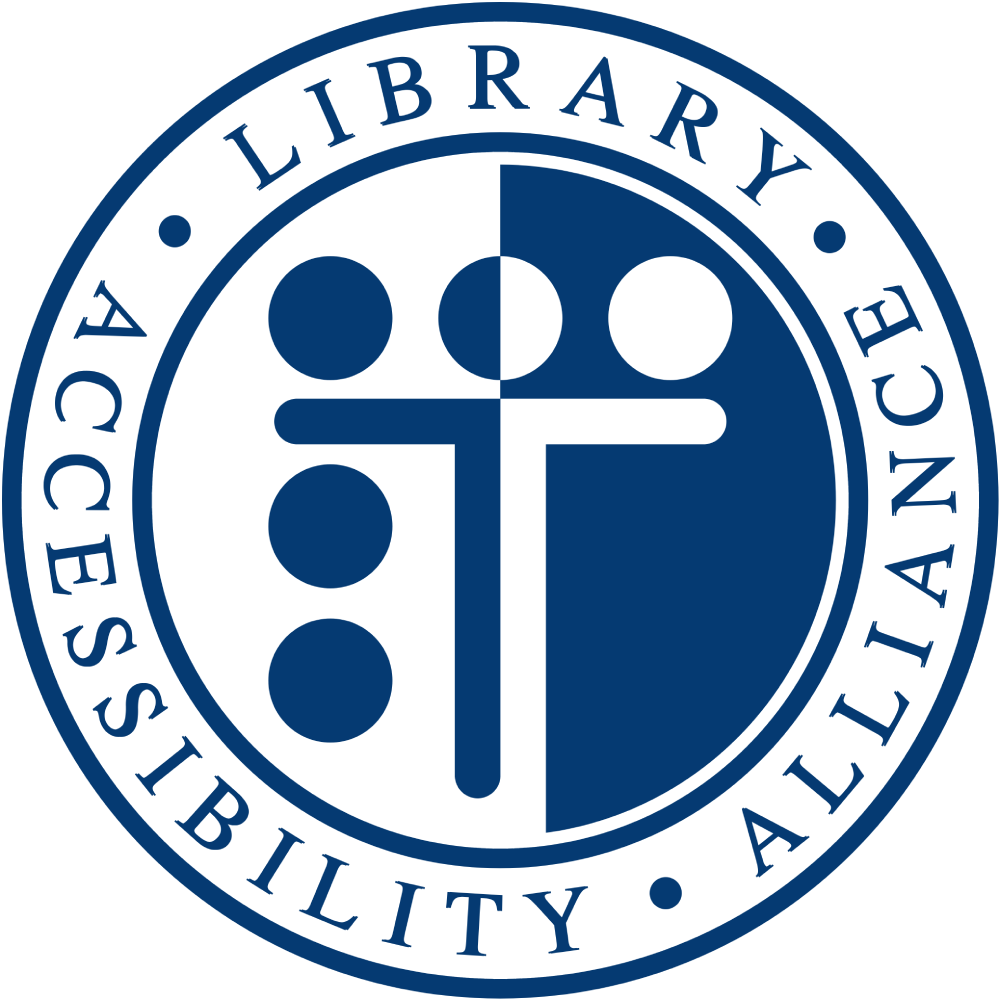 Library Accessibility Alliance
Library Accessibility Alliance