Accessiblü conducted a high-level accessibility evaluation of the American Association for the Advancement of Science (AAAS) Science Archive platform to assess its usability for individuals with disabilities. The review was conducted using the JAWS and NVDA screen readers, keyboard-only navigation, and manual inspection for conformance to select WCAG 2.2 AA success criteria.
Key Findings
The AAAS Science Archive platform presents significant accessibility challenges, creating barriers for users with disabilities. During our testing, we encountered numerous critical issues that prevented users from effectively navigating the archive, searching for scientific articles, and accessing published research. These issues severely impact the ability of screen reader users and keyboard-only users to use the platform effectively.
The testing revealed issues such as missing landmark regions, unlabeled images, keyboard traps, inconsistent heading structures, improperly coded ARIA attributes, and inaccessible search functionality. These problems not only hinder platform usability but often render essential functionality entirely inaccessible for people with disabilities.
Addressing these concerns would significantly improve the experience for persons with disabilities and users of assistive technology, allowing them to access the wealth of scientific research that the AAAS platform provides.
Top 3 Issues
Missing and Incorrectly Labeled Landmark Regions
- Brief Description: The platform lacks a main landmark region entirely, and multiple navigation and footer regions share identical labels, making efficient page navigation impossible.
- Impact: Screen reader users cannot efficiently navigate the page structure or understand the organization of content. Users who rely on landmark navigation become disoriented and cannot quickly move between major sections of the page.
- WCAG Success Criteria: 1.3.1 Info and Relationships (A), 2.4.1 Bypass Blocks (A), 4.1.2 Name, Role, Value (A)
Missing Alternative Text for Images
- Brief Description: Journal cover images, logos, and graphical elements throughout the platform lack meaningful alternative text. Some images are announced only with filenames or dates rather than descriptive content.
- Impact: Screen reader users cannot access the visual information conveyed by images, including journal identification, article covers, and navigational graphics. This severely limits their ability to understand the content and context of search results and articles.
- WCAG Success Criteria: 1.1.1 Non-text Content (A)
Keyboard Traps and Missing State Announcements
- Brief Description: Expandable menus, accordion buttons, and search panels trap keyboard focus. Users must press the Escape key to exit these elements, but this is not communicated programmatically. Additionally, expanded/collapsed states are not consistently announced.
- Impact: Keyboard-only users become trapped in interface elements and cannot proceed without specialized knowledge. Screen reader users cannot determine whether accordions are expanded or collapsed, creating confusion about the current state of the interface.
- WCAG Success Criteria: 2.1.2 No Keyboard Trap (A), 4.1.2 Name, Role, Value (A)
Disabilities Impacted
Blind and Low-Vision Users
- Issues: Missing alternative text for images, absence of main landmark region, multiple regions with identical labels, inconsistent heading structures, unlabeled interactive elements, keyboard traps, missing state announcements for expandable controls, and inaccessible search functionality.
- Impact: Screen reader users are unable to understand visual content, navigate efficiently using landmarks, or comprehend the document structure. The platform fails to communicate dynamic changes, expanded/collapsed states, or search results, creating extreme confusion and preventing the completion of basic tasks like searching for articles or accessing research content.
Users with Motor Disabilities
- Issues: Keyboard traps in expandable menus and accordion controls, unpredictable focus management, buttons mislabeled as links, and search refinements that move focus unexpectedly to the top of the page.
- Impact: Keyboard-only users become trapped in certain UI components and must discover through trial and error that the Escape key provides the only exit. Focus moving unexpectedly after interactions forces users to repeatedly navigate through content they've already passed, creating significant frustration and inefficiency.
Neurodiverse Users
- Issues: Inconsistent UI patterns, unpredictable behavior when activating controls, lack of feedback when actions are taken, confusing tab panels that aren't announced, and search functionality that doesn't communicate results or status changes.
- Impact: Users with cognitive disabilities struggle to develop a mental model of how the interface works due to inconsistent patterns and behavior. The lack of clear feedback and status updates creates additional cognitive load, making the platform difficult or impossible to use independently.
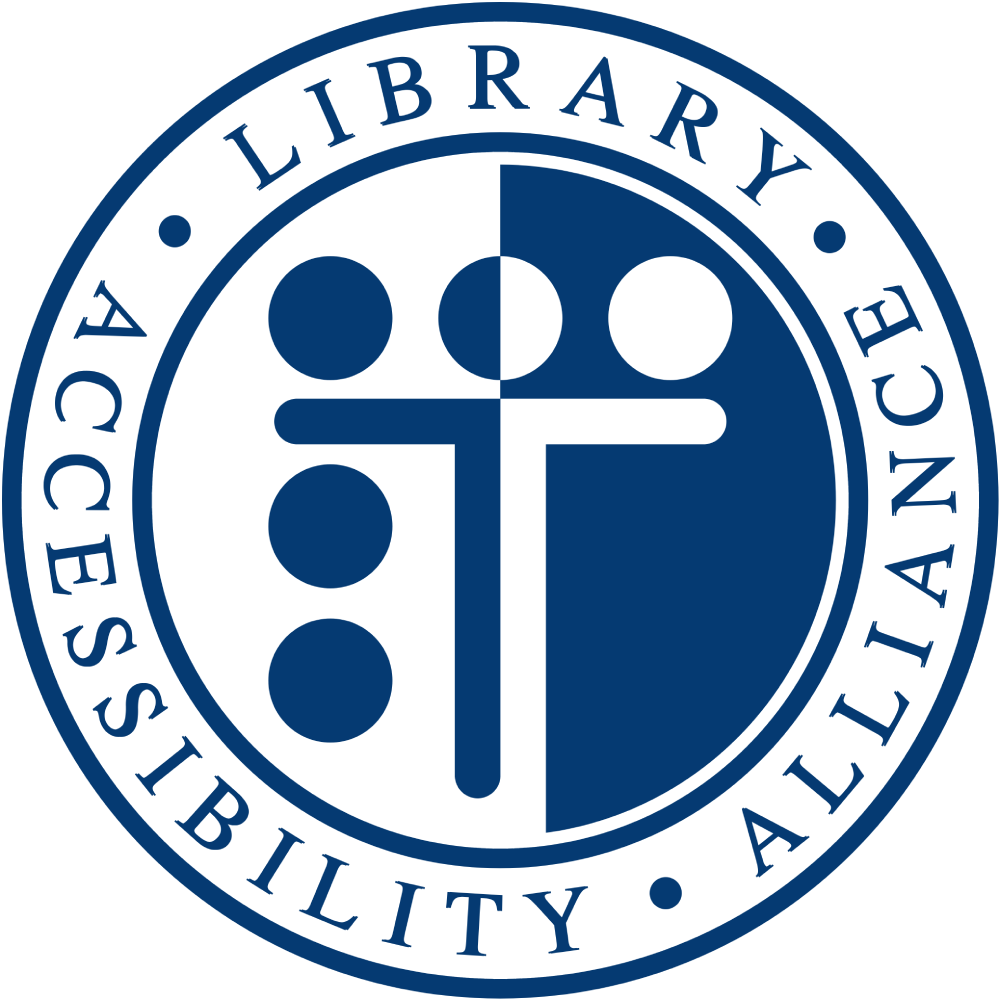 Library Accessibility Alliance
Library Accessibility Alliance