This assessment covers portions of the DocuSeek2 application. The assessment revealed some problems with screen reader compatibility, resulting in screen reader users sometimes missing critical information needed to understand how to operate the features.
Top 3 Issues:
- Session timeouts – there are no warnings when a session has a time out. The user is not informed it has happened or can extend the session unless they notice the header has the option to "Log-In". People with disabilities such as blindness, low vision, mobility impairments, and cognitive limitations may require more time to read content or to perform functions such as filling out online forms. If a session has a time limit, it may be difficult or impossible for some users to perform the required action before a time limit occurs. People must have the ability to turn off or extend time limits while interacting with content. Giving people the ability to turn off or extend the time helps ensure that they can complete tasks.
- Keyboard Navigation – the pages have items that cannot work using the keyboard alone. The focus might not be visible or the keyboard cannot focus items at all. Some people cannot use a mouse due to vision or motor disabilities. Content that can be operated with a mouse must also be made operable with keyboard. When content is operable through a keyboard, it becomes operable by a variety of assistive technologies such as speech input software, sip-and-puff software, on-screen keyboards, scanning software, and alternate keyboards.
- Link context – links in the pages are often not using the context or allowing a user to work out the visual context when they use a screen reader especially when the visual text is hidden from assistive technology. When link text - along with its immediately surrounding content - does not completely describe the destination of a link, people who are blind, and people with mobility impairments, reading disabilities, and low vision may have more difficulty understanding the purpose of a link so they can decide whether they want to follow the link. In order to sufficiently describe a link's destination, the link text and its immediately surrounding content must provide a complete description of the destination. (Note: Whenever possible, provide link text that identifies the purpose of the link without needing to refer to surrounding content.) Meaningful link text helps people choose which links to follow without requiring complicated strategies to understand the page.
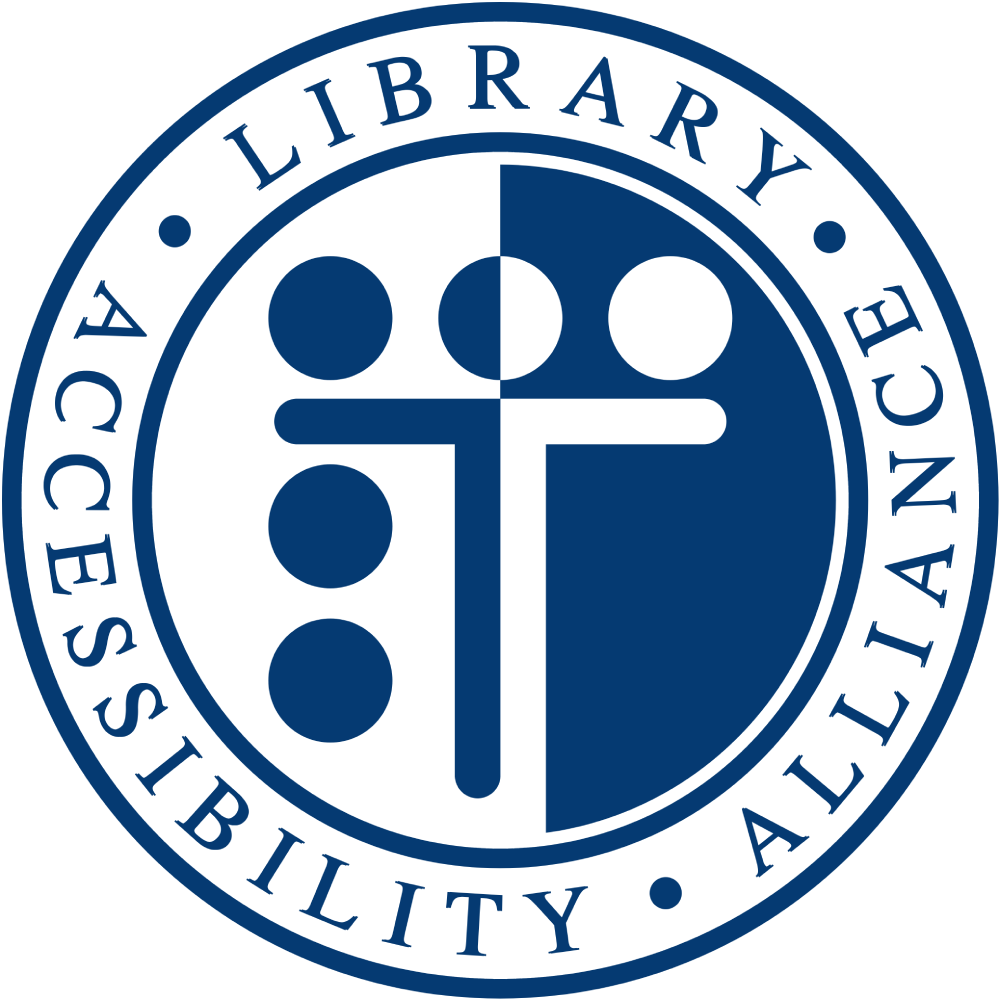 Library Accessibility Alliance
Library Accessibility Alliance