Accessiblü conducted a high-level accessibility evaluation of the COVE Studio platform from COVE Collective to assess its usability for individuals with disabilities. The review was conducted using automated testing tools, keyboard-only navigation, and attempted manual inspection for conformance to select WCAG 2.2 AA success criteria.
Important Note: During initial testing, a critical modal accessibility barrier prevented screen reader access to the platform. The COVE development team promptly resolved this issue, allowing our auditors to complete comprehensive testing of the platform's core functionality.
Key Findings
The COVE Studio platform represents an ambitious effort to create a collaborative digital humanities workspace. While the platform demonstrates thoughtful design in certain areas, our testing revealed some accessibility barriers that may create substantial challenges for users who rely on assistive technology.
The evaluation identified multiple critical issues, including extensive keyboard traps throughout the interface, improper semantic structure, missing state announcements for interactive elements, and inadequate alternative text for visual content. These barriers collectively prevent screen reader users and keyboard-only users from effectively navigating, understanding, and interacting with the platform's collaborative features.
Positively, the team's responsive approach to addressing the initial modal barrier demonstrates a commitment to accessibility that, if sustained through systematic remediation efforts, could transform COVE Studio into a truly inclusive digital humanities tool.
Top 3 Issues
Pervasive Keyboard Traps in Menus and Dialogs
- Brief Description: Multiple expandable menus, filters, and interface controls trap keyboard focus, requiring users to repeatedly press the Escape key (sometimes 4-5 times) to exit. Some elements create complete keyboard traps with no escape mechanism.
- Impact: Keyboard-only users and screen reader users become repeatedly stuck in interface elements, creating significant frustration and preventing efficient workflow. The unpredictable behavior makes the platform nearly unusable for these user groups.
- WCAG Success Criteria: 2.1.2 No Keyboard Trap (A), 2.1.1 Keyboard (A).
Missing State Announcements and ARIA Attributes
- Brief Description: Interactive elements including menus, tab panels, and collapsible sections fail to announce their expanded or collapsed states. Content changes occur without programmatic notification to assistive technology.
- Impact: Screen reader users cannot determine whether activating controls produced the expected results, leading to confusion about interface state and content availability. Users may miss critical content updates or attempt to interact with collapsed elements.
- WCAG Success Criteria: 4.1.2 Name, Role, Value (A), 4.1.3 Status Messages (AA).
Improper Semantic Structure and Roles
- Brief Description: Critical interface components are coded incorrectly, including tabs implemented as static text, buttons mislabeled as links, improper heading hierarchy with multiple H1s and out-of-sequence headings, and multiple banner regions.
- Impact: Screen reader users rely on semantic structure for navigation and comprehension. Incorrect implementation forces users to navigate linearly through content, missing the efficient navigation patterns that proper semantic markup provides. This significantly increases cognitive load and time required to complete tasks.
- WCAG Success Criteria: 1.3.1 Info and Relationships (A), 2.4.1 Bypass Blocks (A), 2.4.6 Headings and Labels (AA).
Disabilities Impacted
Blind and Low-Vision Users
- Issues: Keyboard traps in menus and dialogs, missing alternative text for images and visual content, improper heading structure preventing efficient navigation, missing state announcements when interface elements expand or collapse, no programmatic association between annotations and referenced text, inaccessible tooltip content, tabs and interactive elements coded as static text.
- Impact: Screen reader users experience difficulty navigating the platform due to repeated keyboard traps and missing semantic information. The inability to understand interface state changes or navigate efficiently through content makes collaborative work extremely challenging. Critical visual information in images and annotations remains inaccessible, preventing full participation in digital humanities projects.
Users with Motor Disabilities
- Issues: Extensive keyboard traps requiring repeated Escape key presses, drag-and-drop functionality with no keyboard alternative, focus management issues causing unexpected jumps to top of page, radio button controls creating navigation loops, inaccessible close buttons on dialogs.
- Impact: Keyboard-only users face constant interruptions from keyboard traps, making simple navigation exhausting and frustrating. The need to repeatedly press keys to escape menus creates physical strain for users with limited dexterity. Inaccessible drag-and-drop features prevent document organization, while unpredictable focus management disrupts workflow.
Users with Cognitive Disabilities
- Issues: Inconsistent interface behavior, unpredictable focus management, color-only indicators for annotations, confusing navigation patterns where tabs function as links, unclear button labels, and missing feedback when actions are performed.
- Impact: Users with cognitive disabilities struggle to develop reliable mental models of interface behavior due to inconsistent patterns. The lack of clear feedback and unpredictable responses increases cognitive load and creates confusion about whether actions succeeded. Missing visual and programmatic associations between related content fragments for understanding.
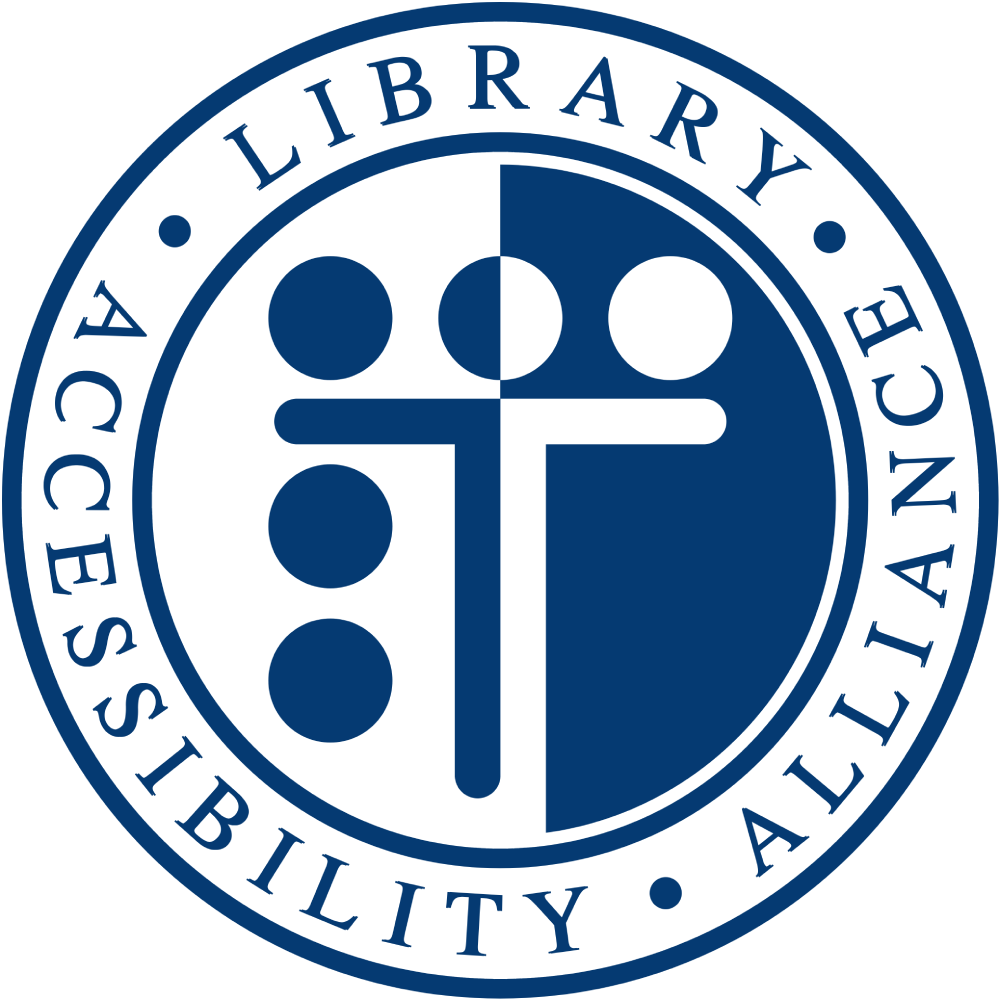 Library Accessibility Alliance
Library Accessibility Alliance